https://www.hosting.kr/
www.hosting.kr
해당사이트에서 도메인도 사고
네이버클라우드에서 공인 웹서버용 ip도 받았다.
그리고 같이 공부할 친구와 서버환경을 위하여 Drop Box
Dropbox
Dropbox는 바쁜 업무의 부담을 줄이고 중요한 업무에 주력할 수 있도록 디자인된 최신 작업 공간입니다. 로그인하여 업무에 창의적인 에너지를 활용하세요.
www.dropbox.com
구글계정으로 가입하여 개발환경 폴더도 공유
Visual Studio Code - Code Editing. Redefined
Visual Studio Code is a code editor redefined and optimized for building and debugging modern web and cloud applications. Visual Studio Code is free and available on your favorite platform - Linux, macOS, and Windows.
code.visualstudio.com
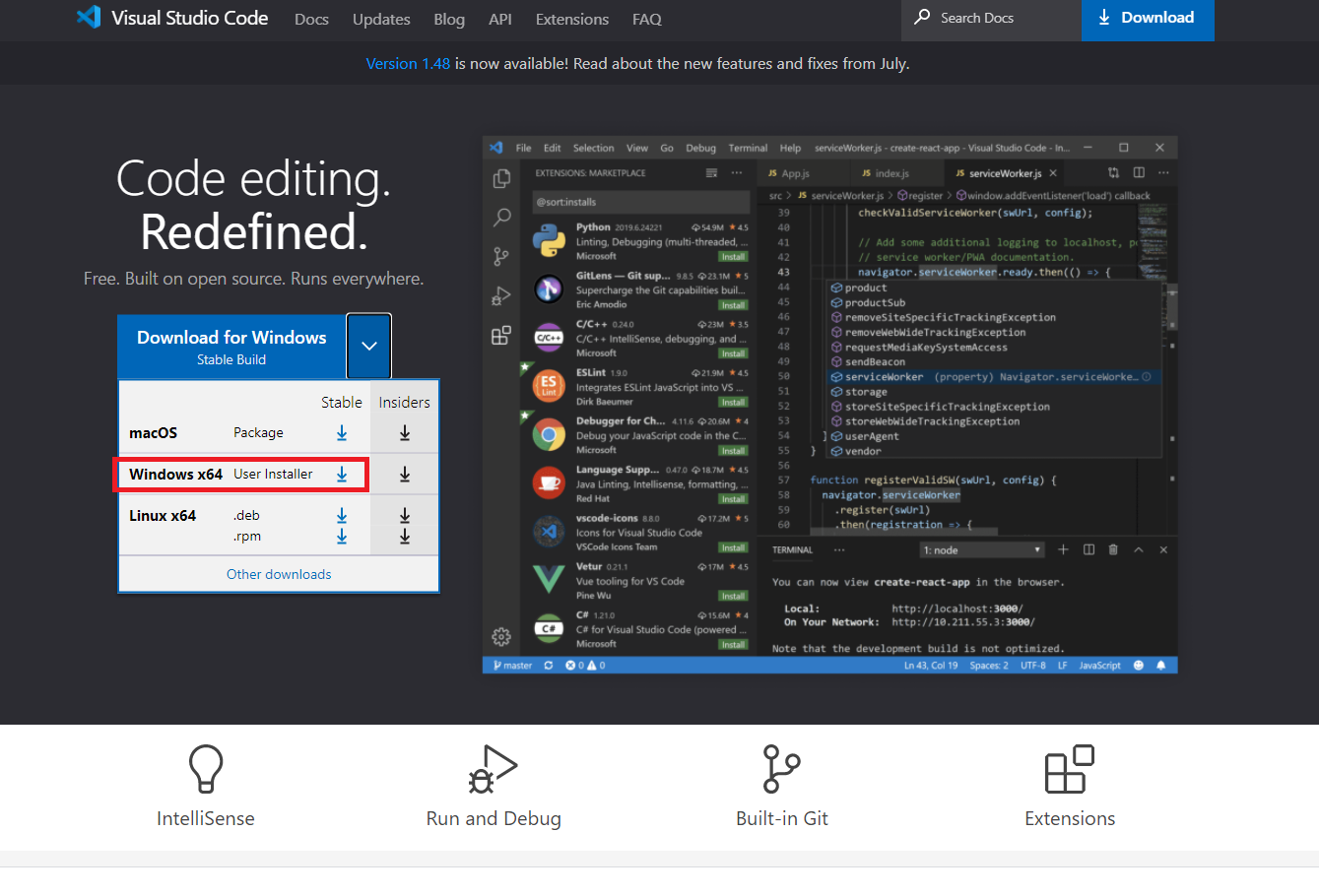


KOREA 한글패키지와 SFTP 소스 저장시 바로 서버로 저장을 위한 FTP 툴도 설치
{
"name": "프로젝트에서 사용할 이름..아무거나.?",
"host": "IP주소",
"protocol": "sftp",
"port": 포트주소,
"username": "서버사용자 아이디",
"remotePath": "공유할 경로",
"password": "서버 패스워드",
"ignore": ["FTP동기화시 무시할 파일."],
"uploadOnSave": true
}
Sftp.json 파일에 필요한 부분을 적는다.
참고 : vscode.tistory.com/entry/sftp
www.netsarang.com/ko/free-for-home-school/
Xsheel 설치하여서 서버로 바로 접속가능한 툴도 설치
서버내에서 node.js 및 톰켓 관련 파일 설치
- Node.js (LTS 써있는것을 설치하는게 좋음)
sudo apt-get install curl
-> sudo apt install curl (뒤에 get 없어도 가능함)
curl -sL https://deb.nodesource.com/setup_lts.x | sudo -E bash -
sudo apt-get install -y nodejs
-> sudo apt install -y ndoejs
nvm ls-remote로 체크한후 14.9.0으로 바꿈
nvm install 14.9.0
nvm use 14.9.0
node -v로 확인
-- 웹 서버를 위한 아파치 설치
apt install apache2


github.com/nodesource/distributions/blob/master/README.md
nodesource/distributions
NodeSource Node.js Binary Distributions. Contribute to nodesource/distributions development by creating an account on GitHub.
github.com
사용하였던 리눅스 명령어.
* histroy : 이제까지 사용된 명령어 확인가능
* histroyLine : !30 이리적으면 히스토리 라인에서 30번째 명령어가 실행된다
* cat : 파일 확인/열기
* netstat -ntlp: 포트확인(자주사용)
*rm -rf : 파일삭제
====정리
1. 클라우드 서버 구매
2. 도메인,공인아이피,드랍박스,Xshell 설치
3. 비쥬얼스튜디오코드 설치, 서버에 nodejs 설치
이제 뭔가 만들어봐야지 ~
'dev' 카테고리의 다른 글
| [Dev스터디 5일차] 틱택톡 만들어보기 (개선1) (0) | 2020.09.18 |
|---|---|
| [Dev스터디 4일차] 틱택톡 만들어보기 (소스 분리) (0) | 2020.09.14 |
| [dev 스터디 3일차] 틱택톡 만들어보기 (jquery 사용) (0) | 2020.09.11 |
| [dev 스터디 2일차] 틱택톡 만들어보기 (jquery 사용) (0) | 2020.09.10 |
| [리눅스스터디 1일차] 네이버클라우드 서비스 신청. (0) | 2020.09.07 |